How to set up the Power StationUpdated 26 minutes ago
Hardware Setup
Before you set up your Power Station, please make sure you have a suitable location. Do not place the station in direct sunlight, next to an active heat source, or in an excessively dusty environment.
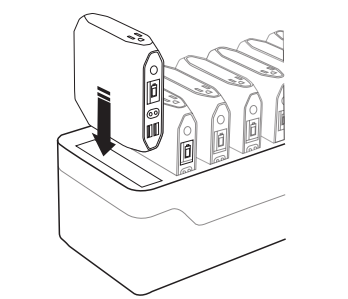 | 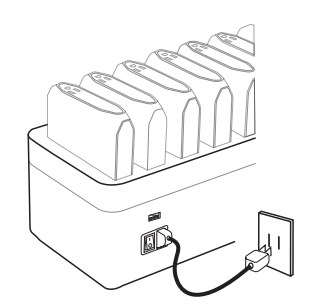 |
|
STEP 1 Place the chargers into the open bays with the AC port facing upwards and the screen facing front. |
STEP 2 Plug the AC power cable into the base of the power station, and connect it to a power outlet. |
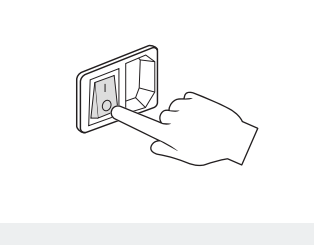 | 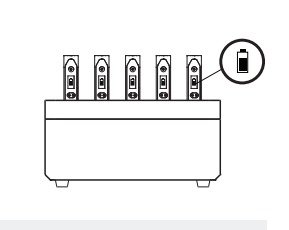 |
|
STEP 3 Press the power button on the back side of the power station to turn it on. |
STEP 4 Wait until the charging icon displays in all the charger screens, meaning it is well connected and charging the Omni 20+.
|
Note: If the battery icon does not appear, try pulling the charger out of the bay, placing it back into it, and ensuring it is fully seated. If the problem persists, please contact support at [email protected].