How to use DC outputUpdated 2 years ago
The DC output function enables you to directly charge your laptop using the barrel port on the Omni 20+. In the case of Omni 20+, this same port serves as both input and output, but you must first activate the DC output feature in the menu. This approach offers a lighter and more battery-efficient method for laptop charging.
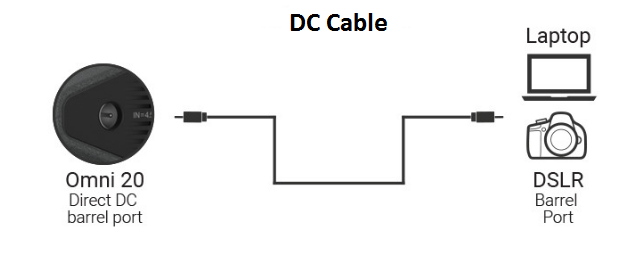
Instructions:
1. Before proceeding make sure you know the correct output voltage to use (WARNING: choosing the wrong voltage can harm your device!). If you already know what you are doing, jump to Step 4 otherwise continue reading.
2. To determine the correct DC voltage for your device, locate the Tech Specs Label on your AC power adapter (charger).
3. Locate the 'Output' field on the Tech Specs label. This is the correct DC voltage you're looking for.
For example, 13'' MacBook Air: 14.9V DC
Mid-2015 13'' Retina MacBook Pro: 16.5V DC
Lenovo ThinkPad X1 Carbon: 20V DC
HP Pavilion: 19.5V DC
Dell XPS 13: 19.5V DC
4. Now that you have the correct output voltage, it's time to set up your Omnicharge. Double press the Power Button to enter the menu and choose DC OUT.
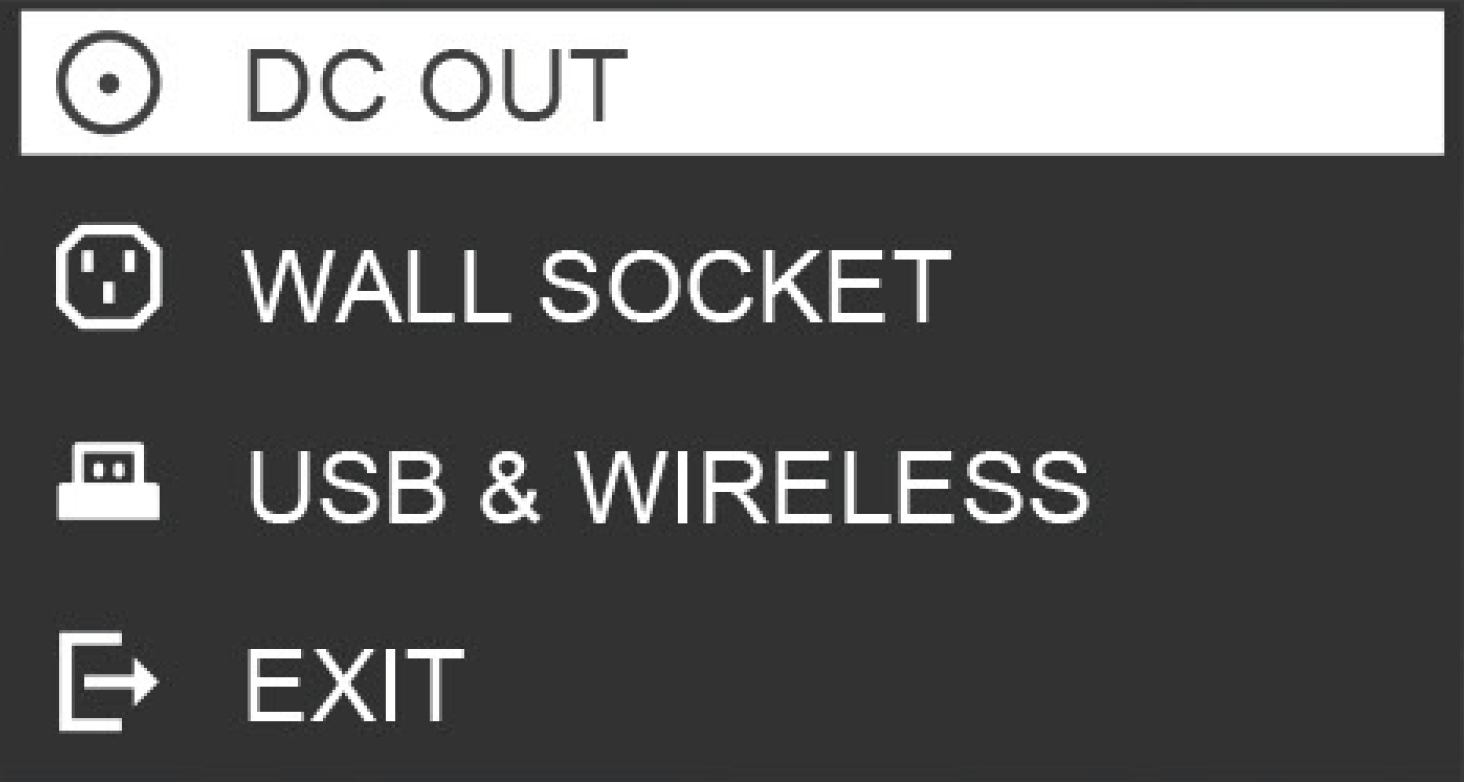
5. Choose one of four preset voltage and amperage combinations. Confirm your selection by pressing the Power Button.
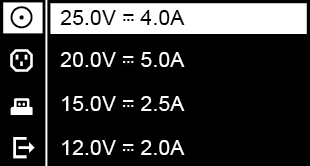
6. Omnicharge keeps four sets of presets. To change the preset, press and hold the power button.
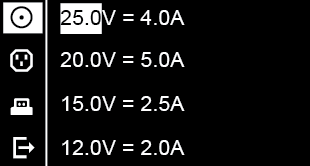
7. Double-confirm the voltage. An incorrect configuration may harm your device!
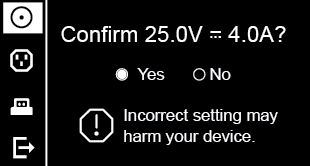
* When changing a DC output voltage higher than 20V to a voltage under 10V, it is recommended that you wait up to 1 min before connecting the DC cable to your device.
8. Exit the menu. Now, you will see the DC icon and the designated voltage on the screen.
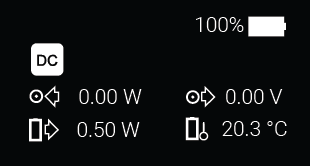
9. Now plug and play!